Making Form Fields Matchable
This functionality allows you to choose which fields on an Enquiry/Child will be used to search for a potential match.
Log in as Administrator. Click the Forms tab at the top menu
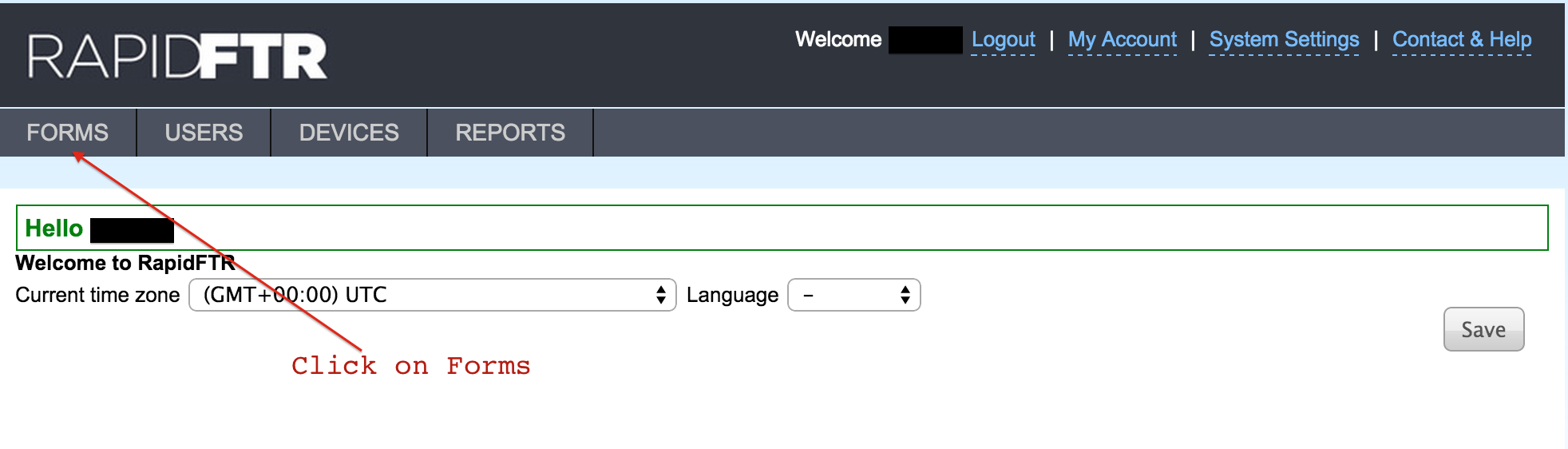
Click Enquiries/Child from list
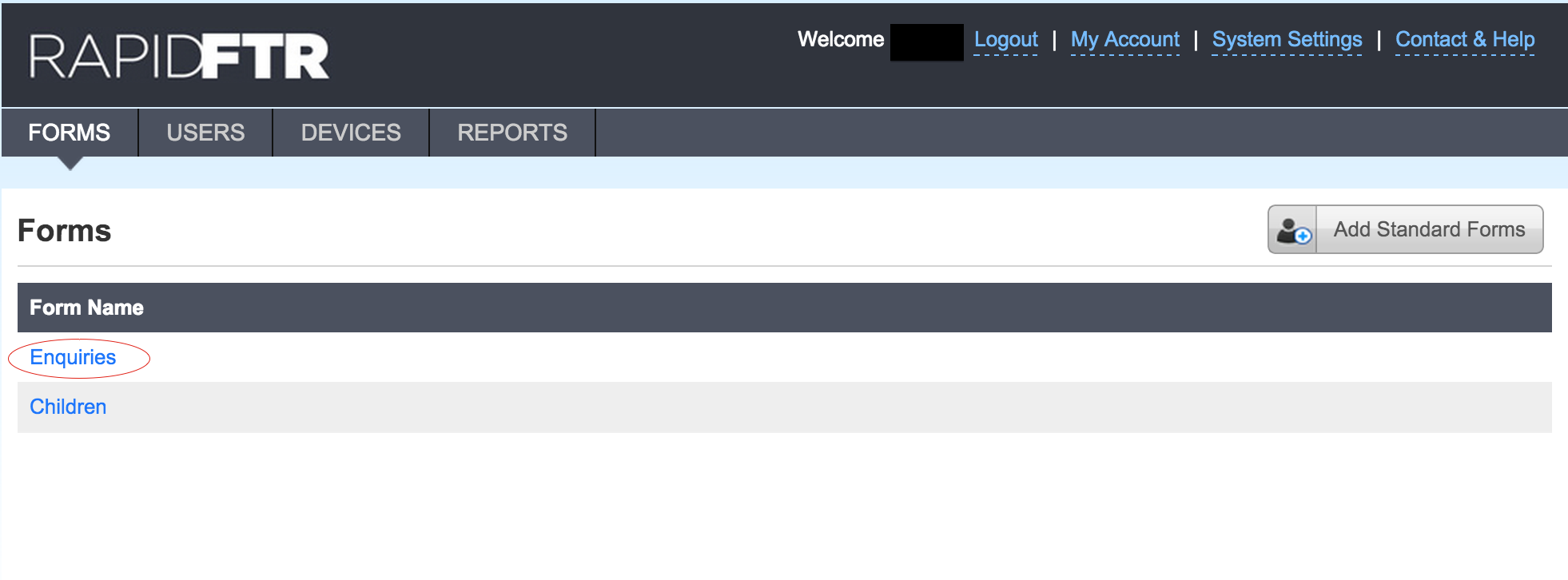
Click the desired Form Section
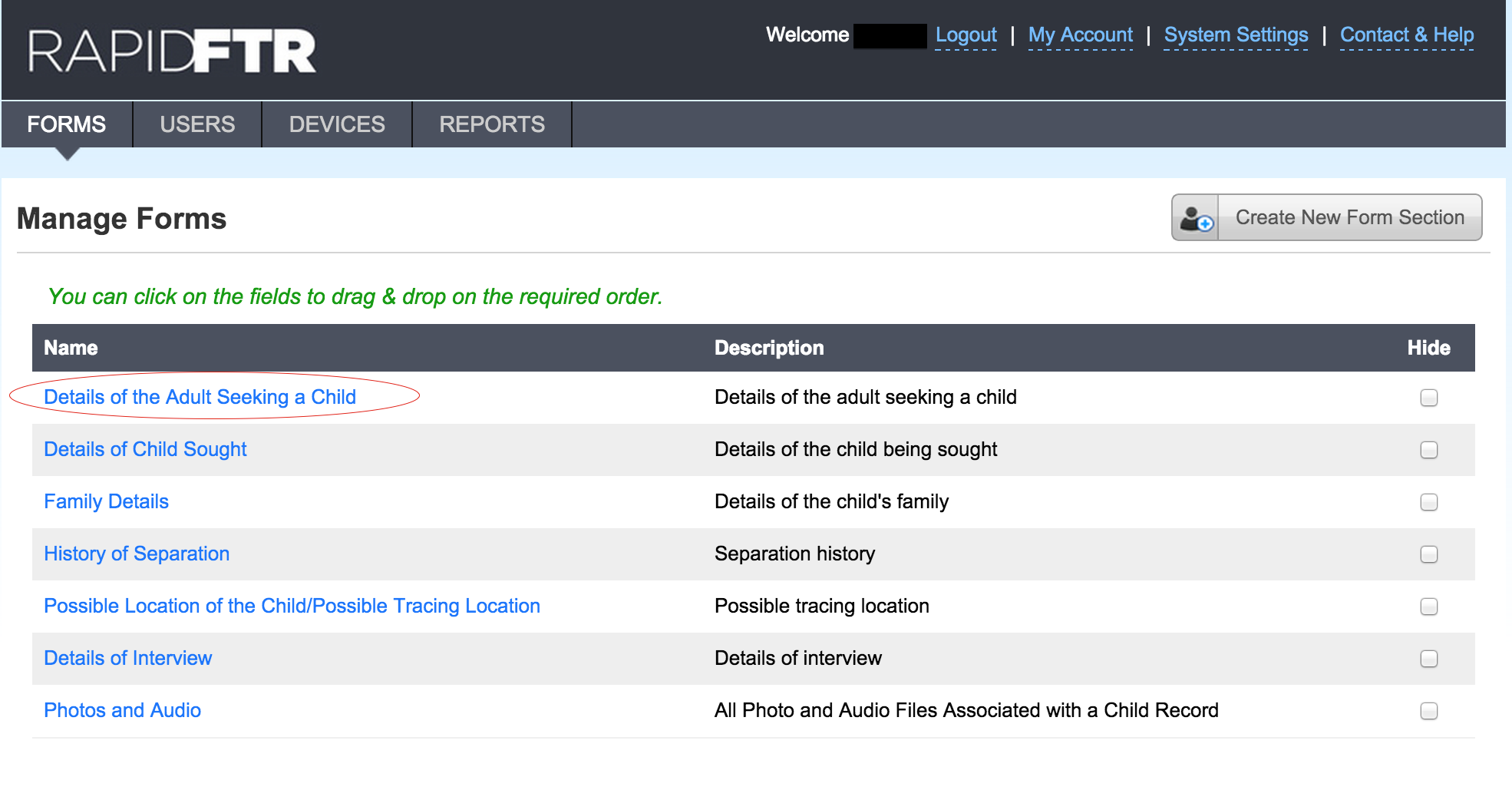
Click the corresponding 'Matchable' checkboxes for the fields you want to be matchable
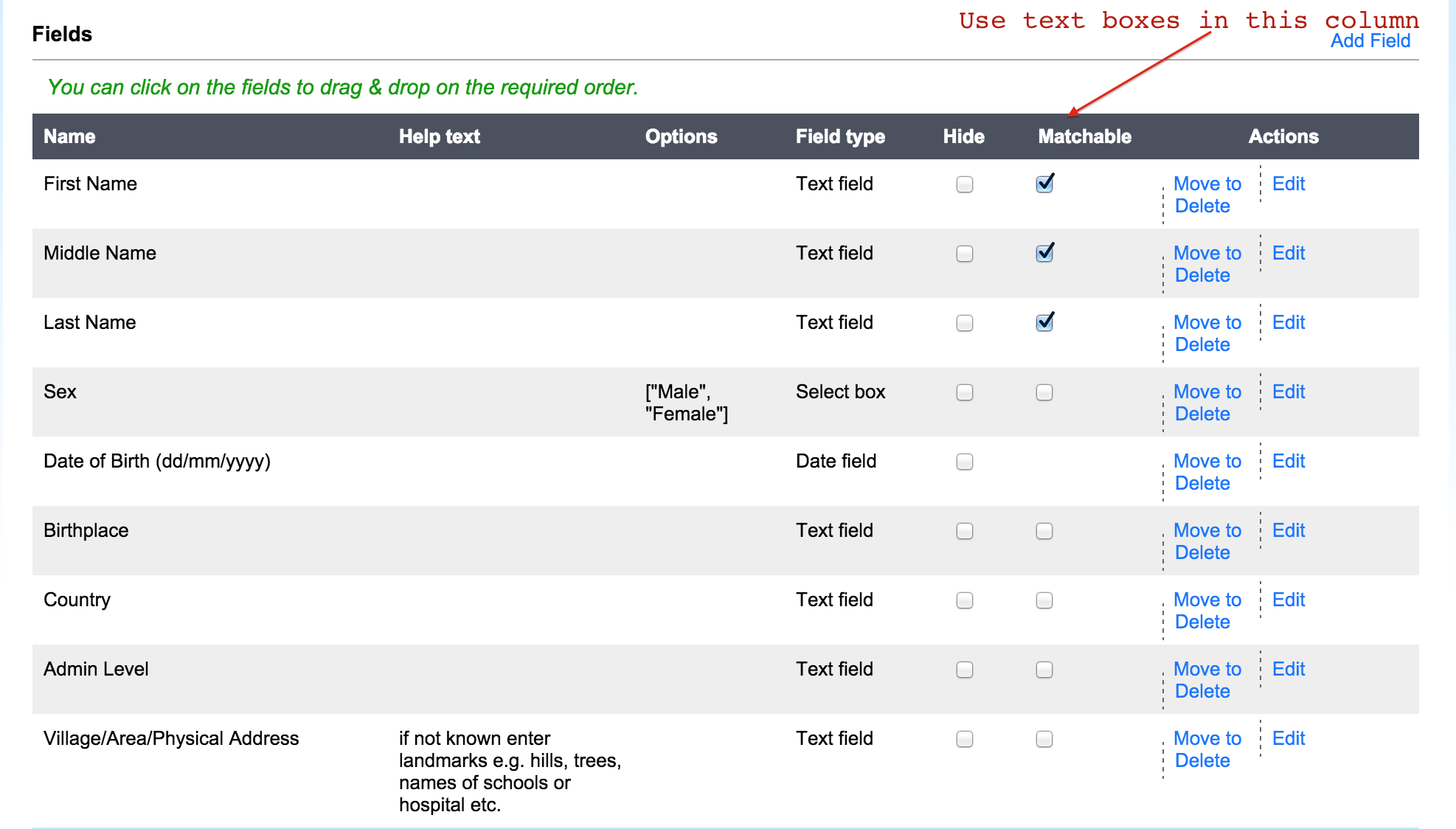
Note: RapidFTR will take anywhere from a few seconds to over an hour to update all matches against the new fields, depending on how many matches exist in the system.