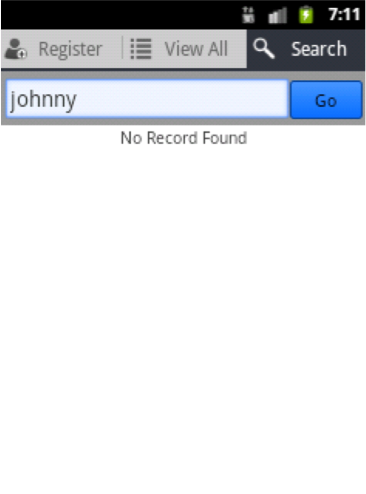- Edit and Contribute
- Introduction
- 1. Mobile User's Guide
- 2. Web User's Guide
- Generated using GitBook
Searching
Tap “Search” on the top right section of the page to go to “Search” section.
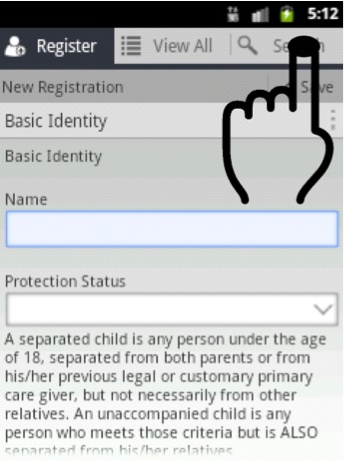
Enter first name or nickname of the child you are looking for in the input box and tap “Go”
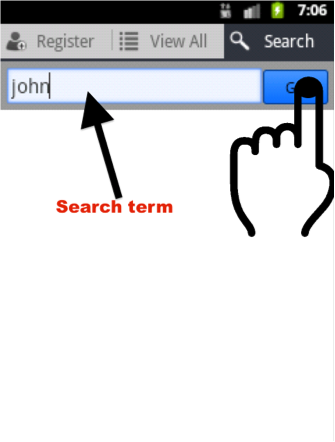
If there are any matching records then you will see them below the input box

If there are no matching records then you will see a message “No Record Found”